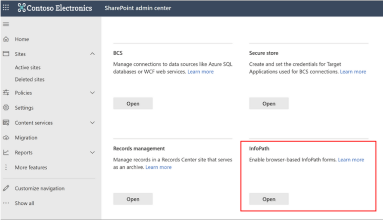Office 365 with SharePoint Online Cookbook Solutions
Office 365 with SharePoint Online Cookbook Solutions
Unlock a full potential of Microsoft 365 workloads with our practical guide
Key Features:
- Learn how to create a new Office 365 tenant from scratch.
- Discover ways to migrate users from other platforms to Microsoft 365.
- Learn how to use scripting languages and out-of-the-box tools to automate business processes, set up security, and manage users in Microsoft 365.
Description
Microsoft 365 provides tools for managing organizational tasks like content management, communication, report creation, and business automation processes. With this book, you’ll get to grips with enabling workspace collaboration using Microsoft SharePoint Online, Teams, and the Power Platform.
This comprehensive guide not only provides instructions for implementing Microsoft 365 apps, but also incorporates valuable insights from an experienced Microsoft consultant who has a vast experience of working with the Microsoft business suite. The book covers recipes for implementing SharePoint Online for various content management tasks. You will then learn how to create sites for your organization and enhance collaboration across the business. Moving on, you will discover ways to boost your productivity using Microsoft Teams, Power Platform, Planner, Delve, and M365 Groups. You will also learn how to use the Power Platform to make the most of Power Apps, Power Automate, Power BI, and Power Virtual Agents. Lastly, you will learn how to build custom Teams and SharePoint solutions.
By the end of the book, you will have the necessary skills to utilize Microsoft 365 and SharePoint Online effectively in order to increase business productivity.
What you will learn:
- Get familiar with the Power Platform and its various apps.
- Explore SharePoint’s content management and collaboration features.
- Get an overview of the Microsoft 365 admin center.
- Understand the security and compliance policies for Microsoft 365.
- Learn how to manage Microsoft 365 services with PowerShell.
Who this book is for
This book is for business professionals, IT administrators, enterprise developers and architects, and anyone who wants to plan, deploy, and manage Microsoft 365 Apps in their enterprise environments.
Table of Contents
- Outline of Microsoft 365
- Prologue to SharePoint Online
- Working with Present-day Destinations in SharePoint Online
- Working with Records in SharePoint Online
- Working with Archive Libraries in SharePoint Online
- OneDrive for Business
- Search in Microsoft 365
- Microsoft Groups
- Microsoft Teams
- Power Platform and Citizen Development
- Stream
- PowerApps
- Power Automate
- Power BI
- Office 365 Admin Center
- Security and Compliance Policies
- Term Store and Content Sorts in SharePoint Online
- Custom Solutions Development SPFX
- PnP, PowerShell and Scripting
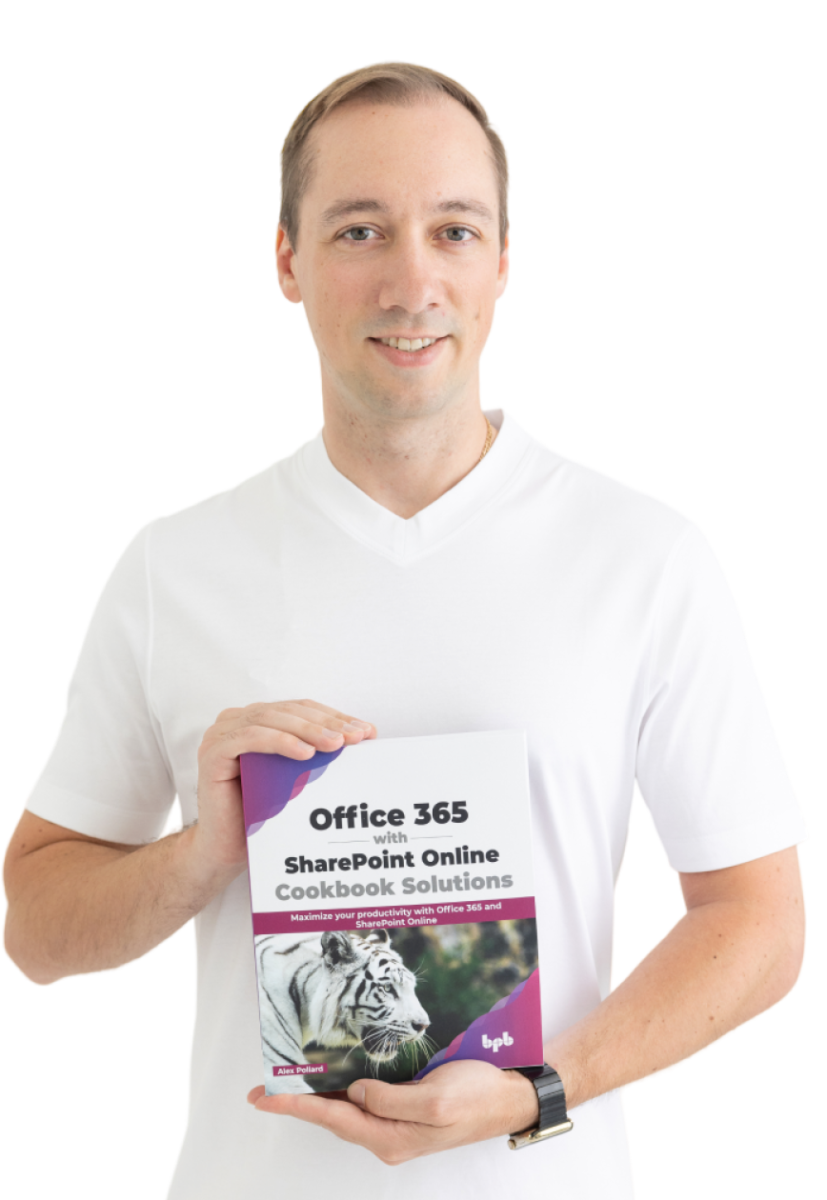
Order from Amazon
Delivery in 2 days! Available in the United States, Asia and Europe
Testimonials
A Comprehensive Guide
This book is a game-changer for anyone looking to harness the power of SharePoint Online. It covers a wide range of topics with clear explanations and practical examples. As an IT professional, I found the step-by-step instructions and real-world solutions invaluable. Whether you're a beginner or an experienced user, this cookbook is a must-have in your toolkit.

Saved My Time and Effort
The 'Office 365 & SharePoint Online Cookbook' is a gem for anyone working with SharePoint. The author's expertise shines through as they guide you through various scenarios and provide hands-on solutions. I was able to streamline processes, automate workflows, and enhance collaboration within my organization. This book is like having a trusted mentor by your side.

Incredible Resource
I can't recommend this book enough. It's a treasure trove of practical techniques and insights to make the most out of SharePoint Online. The author's approach to explaining complex concepts in a user-friendly manner is commendable. The recipes cover everything from customization to integration, making it an essential reference for anyone aiming to maximize SharePoint's potential.